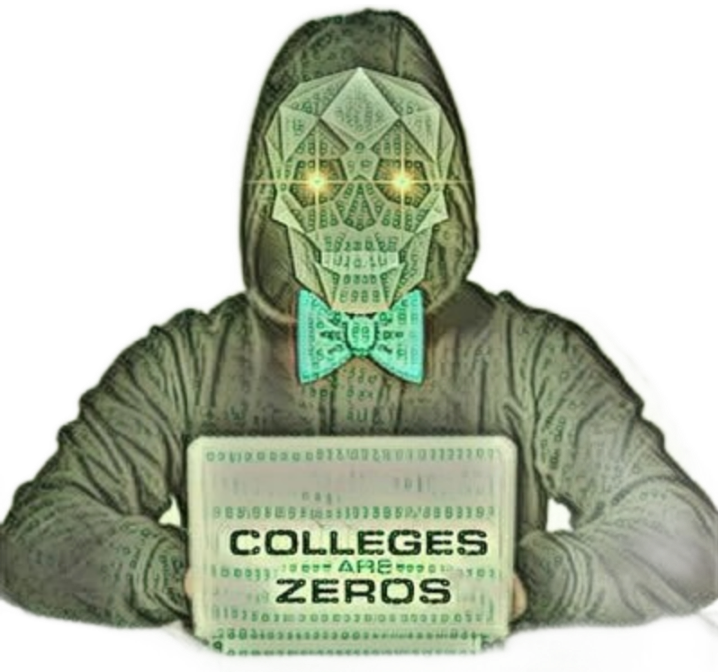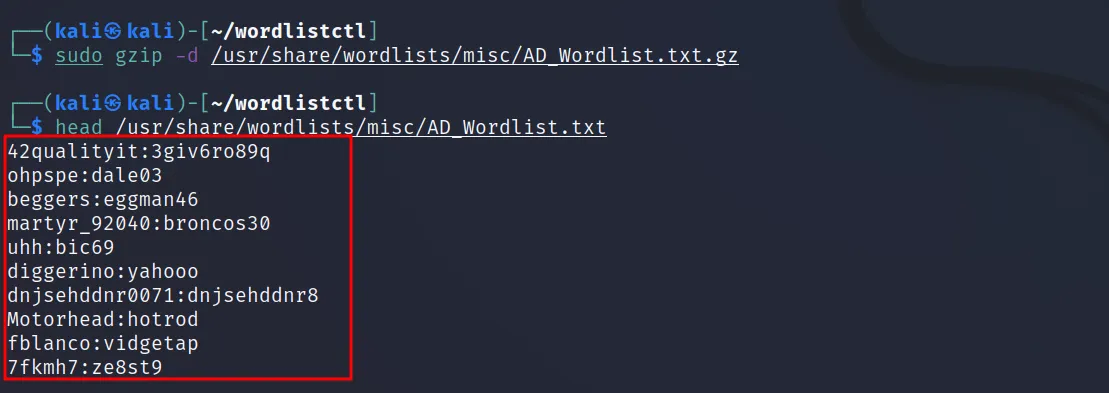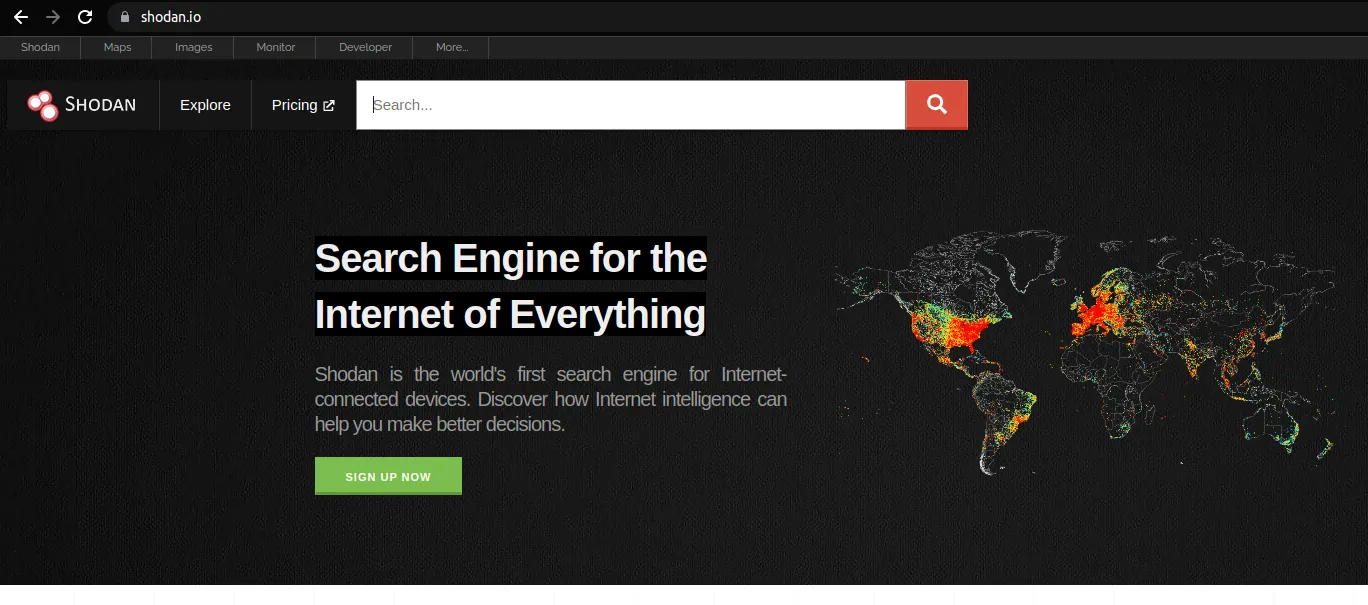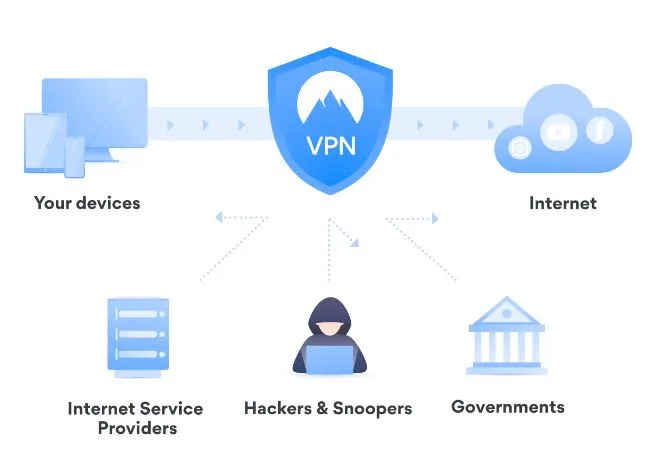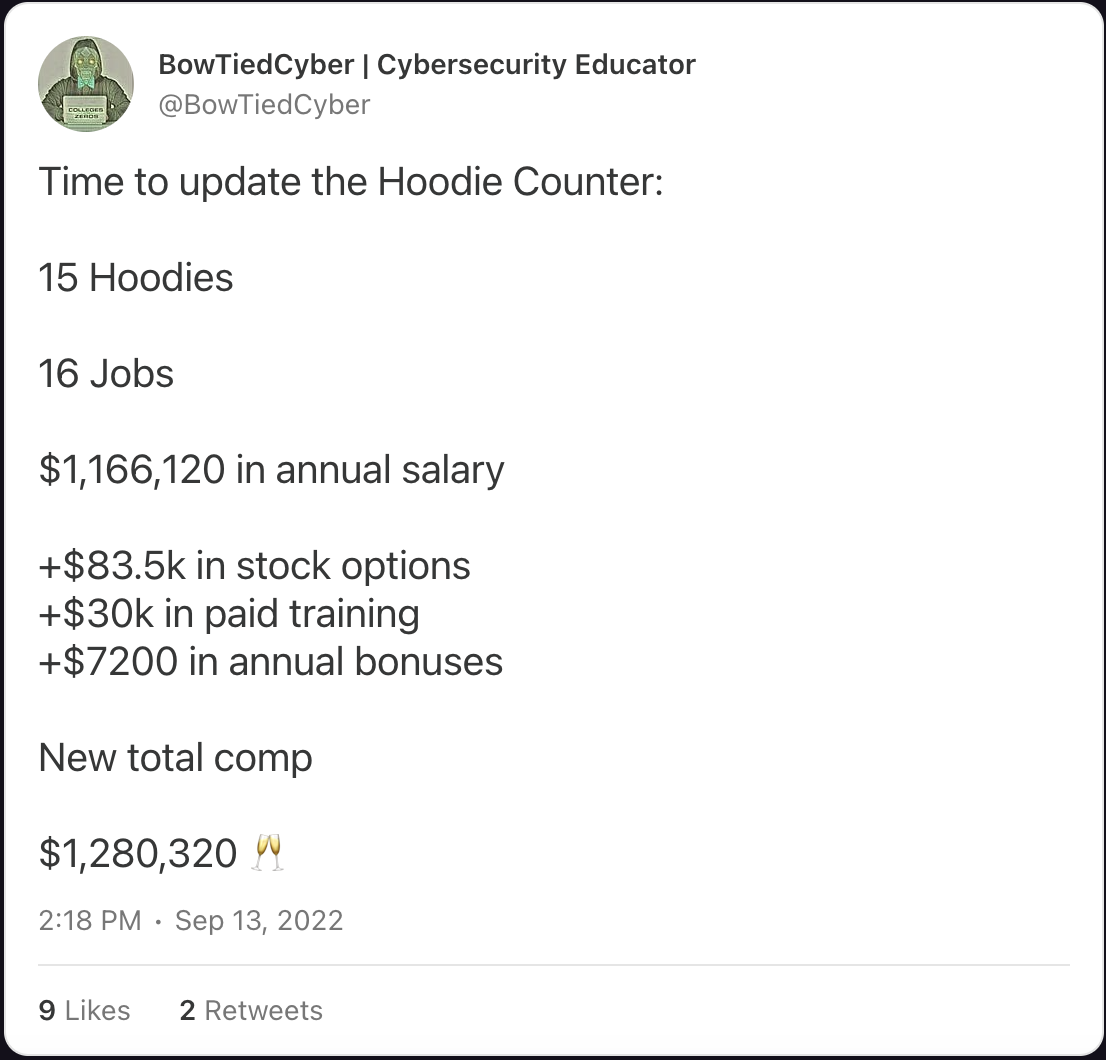An updated recommendation
Hello, Hoodies!
We recently completed out Cyber’s Choice series – 8 products and services I recommend for everyday people.
At the time, I had suggested LastPass for ease of use, name in the industry, and a decent track record.
But that record was not perfect.
Data breaches are like divorces – one is okay, but two shows a pattern.
LastPass recently underwent a second data breach where their source code was leaked so I can no longer recommend them to my audience.
So I’m giving you an alternative – 1Password.
Are there other great password managers? Yes. Can you use Bitwarden, KeePassXC, the NORD password manager, etc and still be secure? Also yes.
ANY password manager (other than google chrome) is recommended. Even chrome as a password manager is better than nothing but FAR worse than any separate password management tool.
Before we dive in, some quick house cleaning:
We are now in week 12 of the first ever Zero to Hoodie Cybersecurity Bootcamp and the response has been incredible. Every day we hear comments like:
“Worth every penny”
“You guys are f****** awesome”
“Can’t believe you guys go this far above and beyond”
The next bootcamp starts the first week of November.
If you’d like to preregister and save your spot in line, you can do so here for $10.
https:// bowtiedcyber.gumroad.com/l/mpqng
This next bootcamp is going to be even better. We’re going to take was already a great program and make it even better.
And as always, if you want to launch your Cyber Career for just $20/month, upgrade to a PAID HOODIE in the STACK. We’ve already helped our students make over $1.2M!
Now with discord access for life (check the “Start Here” post for the link to the discord)
Now, why 1Password?
In today’s world, everything has become digitized, and the need to share our personal and financial information online has increased more than ever before, making password security a significant issue. Today, cyber attacks are on the rise, and one of the common reasons for a data breach is weak passwords. “30% of the users have experienced security breaches due to weak passwords.”
In order to keep our personal and financial accounts secure, we need strong and complicated passwords. But, with so many different applications and websites, it becomes hard to remember different passwords for each site or app. The need to secure accounts has led to a rise in the usage of password managers. They can save different passwords in their digital vault, so you don’t have to remember several passwords simultaneously.
Here, we will discuss one of the best password managers known as 1Password.
What is 1Password?
1Password is a password manager to save all your passwords in one place and keeps you safe online. Designed with privacy in mind, data saved in 1Password is encrypted and inaccessible to its developers. It is one of the most intuitive and feature-rich password managers available that protects you from security breaches by highlighting your weak passwords and helping you generate stronger ones. All of its features are easy to use and easy to understand.
How does 1Password Help Users Manage and Secure Their Passwords?
1Password helps users manage and secure their passwords through its zero-knowledge policy, military-grade encryption methods, and two-factor authentication. It ensures no external sources get access to your personal data. Moreover, its multi-platform availability enables users to use it on any device, including Windows, Android, Mac, iOS, and Linux. Its security features include.
Dark web monitoring: It monitors the dark web for any leaked accounts and notifies you if your information is compromised.
Secure Encryption: 1Password uses military-grade encryption (AES 256) so that no one can hack your account, enabling you to generate a 34-character secret key as your master password.
Multiple Vaults: It breaks down each account into multiple vaults to store your information into different sets or create categories for specific data.
Travel Mode: This mode enables you to select certain vaults safe for travel. In case your device is seized or stolen, no one can access your sensitive information.
Watchtower Security Check: 1Password notifies you when your password is weak, vulnerable to attacks, or reused. Also, if it has been compromised in a security breach, enabling you to generate stronger passwords.
Conclusion
With password security an emerging concern nowadays, many people have started using password managers to manage and protect their passwords. However, selecting a password manager depends on your requirements and what features you need in it. Thanks to 1Password security features, it can help resolve password-related issues significantly.
This feature-rich password manager is easy-to-use. One of the downsides of 1password is that it doesn’t have a free version, and you have to buy it. However, its paid version is quite affordable with different pricing plans available that will suit your needs.
That’s all for this one.
Keep grinding, Hoodies.
WAGMI
Your fren,
-Cyber
If you got value from this, hit the share button below and share it with someone else 🙂
Or share to Twitter and tag me @BowTiedCyber!